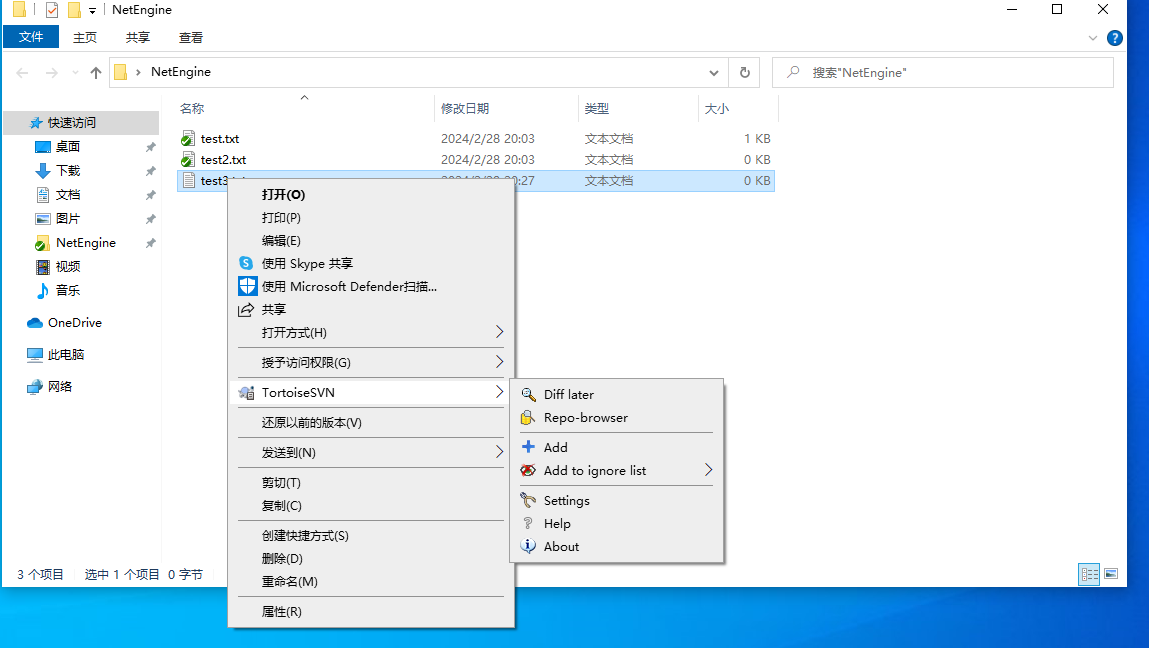1.下载visualsvn server在www.visualsvn.server/server/download页面
2.下载tortoiseSVN客户端
3.使用VisualSVN Server Manager创建仓库,并设置user,然后复制该仓库的URL链接
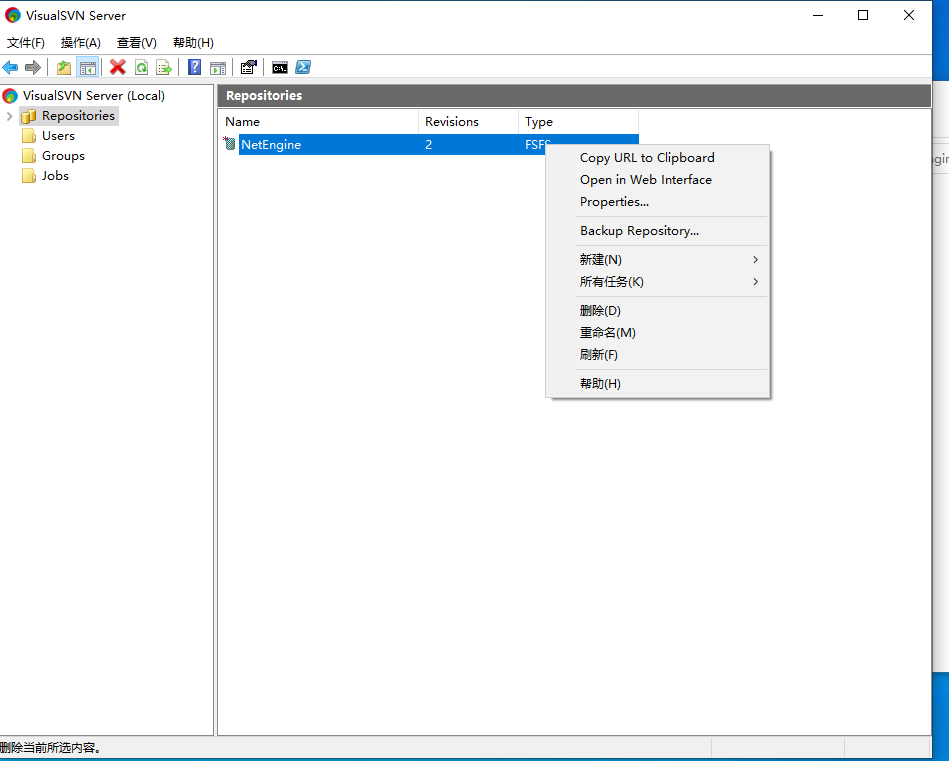
4.使用SVN Checkout根据仓库的URL,加载该仓库
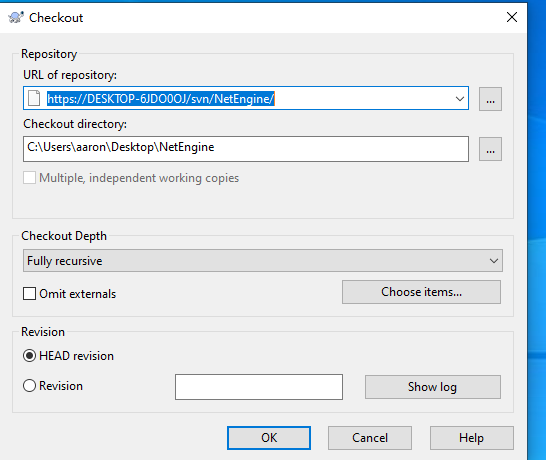
5.加载该仓库后,在本地仓库中可以添加文件或修改文件,然后通过客户端可以提交到服务器
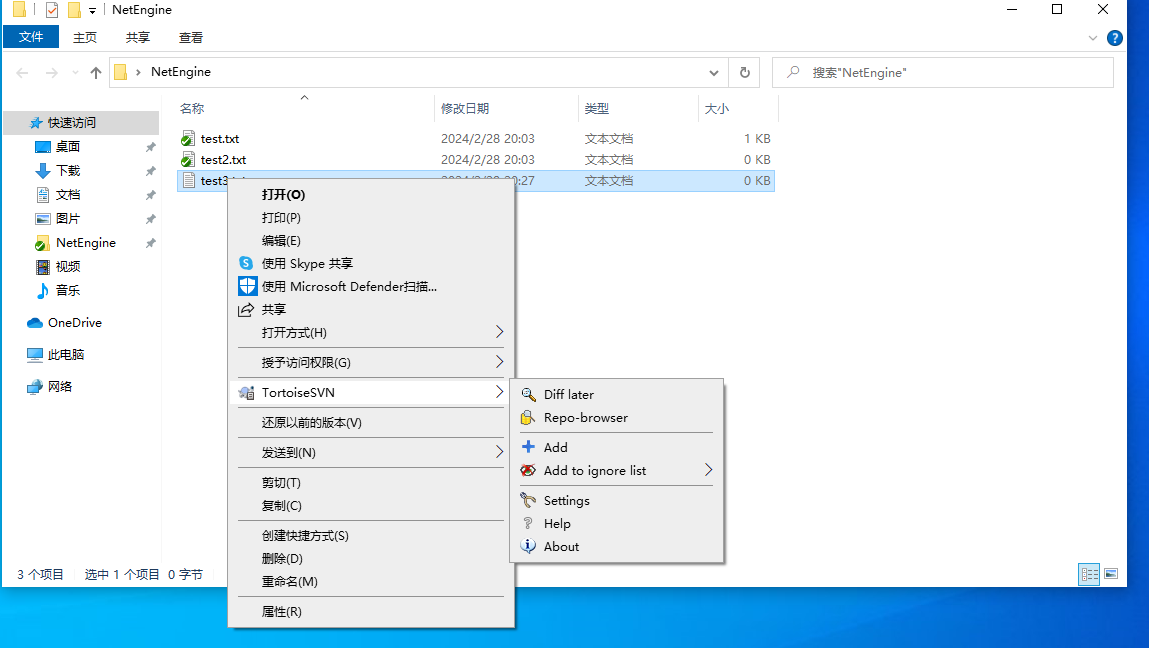
1.下载visualsvn server在www.visualsvn.server/server/download页面
2.下载tortoiseSVN客户端
3.使用VisualSVN Server Manager创建仓库,并设置user,然后复制该仓库的URL链接
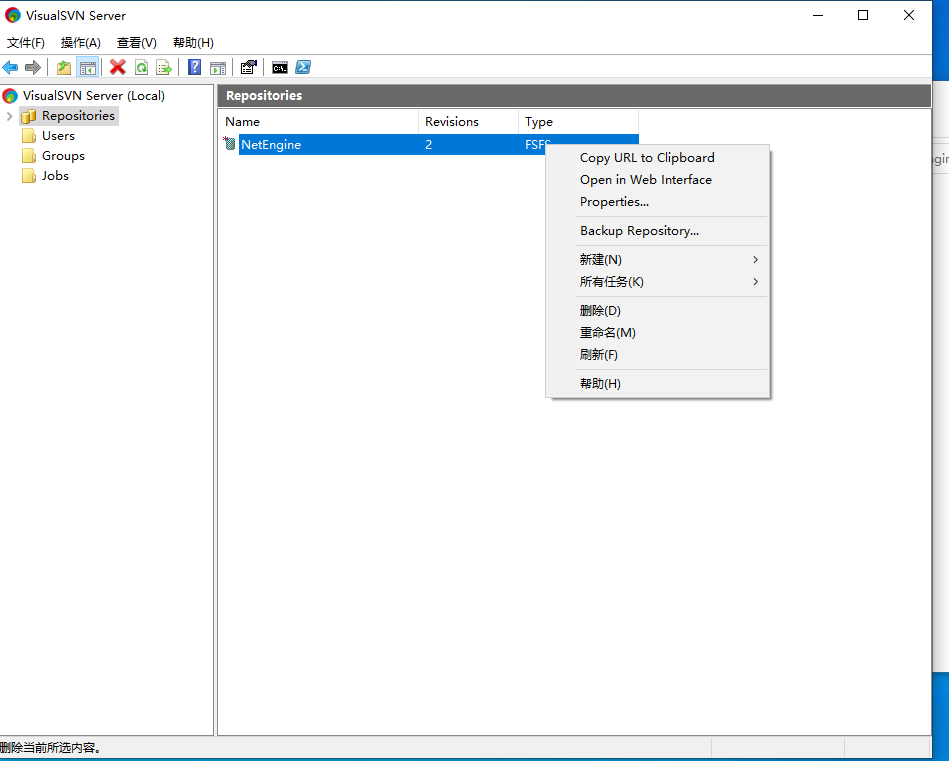
4.使用SVN Checkout根据仓库的URL,加载该仓库
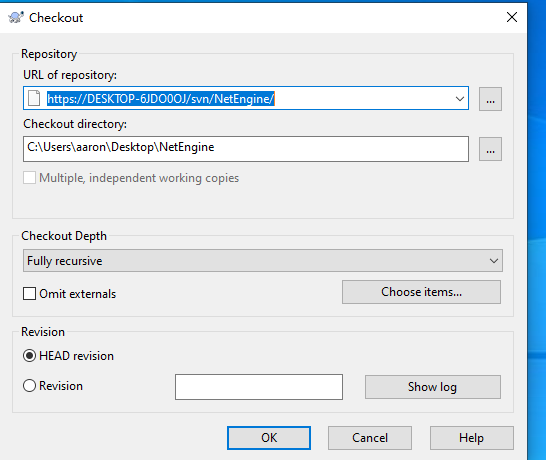
5.加载该仓库后,在本地仓库中可以添加文件或修改文件,然后通过客户端可以提交到服务器